What Is Jailbreaking? Everything You Need To Know
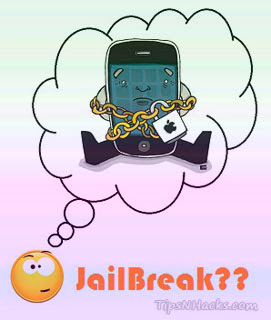
What is Jailbreaking?
Jailbreaking, often termed as iOS Jailbreaking, is a process which gives you complete access to features and functionality on your iOS device which is limited by Apple in a stock device. In simple words, Jailbreaking gives you full control of your iOS device. If you ever used an android device, you might have heard of "rooting". Jailbreaking is same as rooting. Currently Jailbreaking can be done on iPhone, iPod touch, iPad, and 2nd Gen Apple TV.
What you can actually do after Jailbreaking?
As you know Apple doesn't allow the use of third party apps on your iOS device, after Jailbreaking that restriction is removed. You can install third party apps, modify system files, personalize, customize. Jailbreaking also enables access to services such as SSH, FTP and other command-line tools.
Is Jailbreaking legal?
Jailbreaking is declared legal by Digital Millennium Copyright Act (DMCA) in 2010 in response to the arguments by the Electronic Frontier Foundation (EFF) to exempt Jailbreaking and allow users of iOS to use third party apps and unlock their iPhone to use unapproved carriers.
Jailbreaking voids Apple warranty
You should not worry about this much but if you take a jailbroken device to an Apple store they will refuse to serve you as you have modified the system which breaks the license agreement. Even if it is a hardware problem, they will simply refuse to repair. I know what question is coming in your mind now. See the next point to get your answer.
Difference between Jailbreaking and unlocking
People often get confused with Jailbreaking and unlocking as same. Jailbreaking, as mentioned earlier, gives you full control of your iOS device whereas unlocking removes the SIM restrictions. Unlocking your iPhone gives you the ability to use SIM cards of other carriers which are not approved by Apple. Before you unlock your iPhone, it is necessary to jailbreak.
Can you remove the Jailbreak or Reverse the jailbreak?
Yes, unlike android devices you can easily remove all the traces of jailbreak from an iOS device. Simply connect your iOS device via USB to iTunes and click restore button. Now you have your stock IOS back and no one except you will be able to tell the device was Jailbroken. So if you want to take you device in an Apple Store for a repair, don't forget to remove the jailbreak.
Should you Jailbreak you iOS device?
It's all upto you.
- Yes, if you want to to use third party apps, want control full control over your device and can handle a bit of technical things.
- No, if you are happy with what Apple offers with the stock iOS.
Any Questions?
We hope after reading this post you have a gained basic understanding of what Jailbreaking is all about. If you still have any questions or doubts regarding Jailbreaking, feel free to ask.




